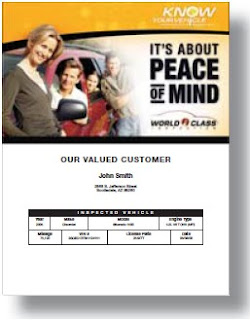1. First, know that for a user to be able to create their own account in WBT, a manager has to enable that access by listing that employee as a "Contact" in their MPi account. This can be done in your online profile. The document linked below will walk you through how to access your online profile and update your contacts.
From the Online Profile Reference Document available online at http://www.mpifix.com/images/support/online_profile.pdf:
This step is key! Only those users you list as a Contact on your account will be granted access to WBT. Be sure to include their DMS ID (employee number) and spell their name correctly so they can self register as a new user on WBT.
2. Second, just send your user to www.mpivt.com and instruct them to click on "Enroll as a New User". The WBT system will compare their registration to your contacts list in order to verify they have permission to access your MPi Training Center.
Contact support@mpifix.com if we can assist you in any way!