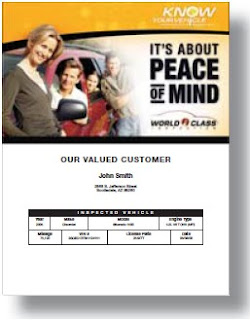We're down to just 24 contestants in our REV It Up! Inspection Contest.
This is an exciting team as we prepare for Race III to further narrow the field towards our Grand Champion.
We are thrilled to share our congratulations for the following 24 finalists. This is truly an impressive honor and we wish each dealership and technician the very best of luck!
Thursday, December 16, 2010
Friday, November 19, 2010
Congratulations to all of our Race 1 Winning Techs!
All Race 1 Winners are now posted at http://www.revituponedge.com/race1-results.php. Please visit often to track results from our ongoing elimination rounds!
Thursday, October 7, 2010
REV It Up Contest Registration Ends Oct. 8th - Register Today!
The deadline to register has been extended until October 8th so be sure you register your shop today!!
Tuesday, August 31, 2010
Got the Best of the Best Technicians In Your Shop?
REGISTRATION ENDS SEPTEMBER 30TH!
Improve your EDGE™ results
In our ongoing effort to bring you new ways to maximize the value of EDGE™, we are excited to announce a nationwide contest called REV it UP which will surely excite and engage Fixed Operations to raise their game! REV it UP will help you improve EDGE™ results in several key areas:
■Increasing the engagement of your Service Techs in the EDGE™ system
■Improving the overall consistency, quality and speed of every vehicle inspection
■Increasing the number of legitimate recommendations per inspection
■Increasing the average up sell per repair order
For a one-time investment of only $295 all your service technicians participate!
Visit http://www.revituponedge.com/ to enroll your dealership.
Friday, July 30, 2010
Please Be Sure Your IT Department Has White Listed mpihelp.com
Just a quick request from our Support Team!
Please make sure your IT team has white listed the url mpihelp.com. This url is used by the Support Team with all users when we need to do a "net meeting" to view a user's screen and help them use the EDGE product.
Dealerships whose firewall / network block the url may be limiting their users from receiving the very best support.
Please make sure your IT team has white listed the url mpihelp.com. This url is used by the Support Team with all users when we need to do a "net meeting" to view a user's screen and help them use the EDGE product.
Dealerships whose firewall / network block the url may be limiting their users from receiving the very best support.
Wednesday, June 30, 2010
The Big Debate… Non-Dell Toner vs. Original Dell Cartridges
The Big Debate…
Non-Dell Toner vs. Original Dell Cartridges
The Dell printer we provide our customers is one of the lowest cost-per-page printers on the market, if not THE lowest. Despite this fact, many customers bristle at the cost of replacement toner, and will try to cut costs by purchasing seemingly “cheaper” third-party refurbished toner cartridges. Here are a few reasons why it’s so important to only use Dell-original cartridges, and stay away from non-Dell toner:
• Dell cartridges have higher capacities than most third-party non-Dell cartridges. The up-front cost of third-party toner is misleadingly lower, but the cost-per-page will likely be higher due to the lower amount of toner actually included with the cartridge. Dell cartridges are rated for 18,000 pages black and 12,000 pages for each “color” cartridge. (These ratings are based on an industry standard of 5% page coverage; actual page yield will vary based on the color density of the documents being printed.) You will be hard-pressed to find third-party toner with such high capacities, which means you may be replacing your toner more often, which costs more in the long-run!
• Using non-Dell toner can also void your warranty. Although MPi Support will continue to support your printer, access to Dell Support will become limited and replacement parts may be offered at cost instead of under warranty. Dell’s position is that non-Dell toner can damage the printer or limit performance and therefore will not honor warranty in most cases where non-Dell toner has been used. Again, this can drastically increase your long term maintenance costs.
• Dell cartridges are chipped to communicate their status and toner levels with the printer. This helps the users keep track of when they need to order more toner, particularly since the printer may stop working when one cartridge runs out. Non-Dell cartridges do not have this ability. This is important to continue printing quality KYVs for your customers!
• The quality of Dell toner is very high and very little is wasted. Third-party toner is of a much lower grade, which can result in toner “leaking” into the printer. Not only does this result in premature failure of the Transfer Roller and Imaging Drum (also considered “consumables” like toner, and cost money to replace), but the loose toner powder can clog other parts, causing damage to the printer, which may not be covered by Dell’s extended warranty.
• Using bulk toner bottles to refill the existing cartridges has the same detrimental effect as any other form of third-party cartridge, due to the lower quality of the toner itself. Also, breathing in toner particulates while using such refill bottles may be a health hazard.
In the end, cheaper up-front costs in exchange for higher long-term costs does not make good business sense when it comes to using third-party, non-Dell toner. We always stress the importance of using only Dell cartridges. We generally provide them at a discount compared to Dell’s own pricing, and we ship free of charge for 3-day, or only $20 for overnight shipping.
Non-Dell Toner vs. Original Dell Cartridges
The Dell printer we provide our customers is one of the lowest cost-per-page printers on the market, if not THE lowest. Despite this fact, many customers bristle at the cost of replacement toner, and will try to cut costs by purchasing seemingly “cheaper” third-party refurbished toner cartridges. Here are a few reasons why it’s so important to only use Dell-original cartridges, and stay away from non-Dell toner:
• Dell cartridges have higher capacities than most third-party non-Dell cartridges. The up-front cost of third-party toner is misleadingly lower, but the cost-per-page will likely be higher due to the lower amount of toner actually included with the cartridge. Dell cartridges are rated for 18,000 pages black and 12,000 pages for each “color” cartridge. (These ratings are based on an industry standard of 5% page coverage; actual page yield will vary based on the color density of the documents being printed.) You will be hard-pressed to find third-party toner with such high capacities, which means you may be replacing your toner more often, which costs more in the long-run!
• Using non-Dell toner can also void your warranty. Although MPi Support will continue to support your printer, access to Dell Support will become limited and replacement parts may be offered at cost instead of under warranty. Dell’s position is that non-Dell toner can damage the printer or limit performance and therefore will not honor warranty in most cases where non-Dell toner has been used. Again, this can drastically increase your long term maintenance costs.
• Dell cartridges are chipped to communicate their status and toner levels with the printer. This helps the users keep track of when they need to order more toner, particularly since the printer may stop working when one cartridge runs out. Non-Dell cartridges do not have this ability. This is important to continue printing quality KYVs for your customers!
• The quality of Dell toner is very high and very little is wasted. Third-party toner is of a much lower grade, which can result in toner “leaking” into the printer. Not only does this result in premature failure of the Transfer Roller and Imaging Drum (also considered “consumables” like toner, and cost money to replace), but the loose toner powder can clog other parts, causing damage to the printer, which may not be covered by Dell’s extended warranty.
• Using bulk toner bottles to refill the existing cartridges has the same detrimental effect as any other form of third-party cartridge, due to the lower quality of the toner itself. Also, breathing in toner particulates while using such refill bottles may be a health hazard.
In the end, cheaper up-front costs in exchange for higher long-term costs does not make good business sense when it comes to using third-party, non-Dell toner. We always stress the importance of using only Dell cartridges. We generally provide them at a discount compared to Dell’s own pricing, and we ship free of charge for 3-day, or only $20 for overnight shipping.
Thursday, June 24, 2010
Dedicated to Customer Satisfaction
Did you know that each of your Client Support / Tier 1 Tech Support Agents are certified by the International Customer Service Association (ICSA)? It's just one of the many requirements MPi demands of our people who are entrusted to take care of you - our valued EDGE users!
The ICSA, well known for founding National Customer Service Week through the US Congress, provides a six week training & exams program prior to certifying our staff.
This is just one more way you can be sure that when you email or call MPi Support, you're working with a person who is committed to your total satisfaction. The Customer Service Certified (CSC) designation indicates your support professional is not just another techie - they are your customer advocate.
Please do not ever hesitate to reach us! We are here to support you and ensure your continued success in your World Class Inspection (WCI) process.
The ICSA, well known for founding National Customer Service Week through the US Congress, provides a six week training & exams program prior to certifying our staff.
This is just one more way you can be sure that when you email or call MPi Support, you're working with a person who is committed to your total satisfaction. The Customer Service Certified (CSC) designation indicates your support professional is not just another techie - they are your customer advocate.
Please do not ever hesitate to reach us! We are here to support you and ensure your continued success in your World Class Inspection (WCI) process.
Wednesday, April 14, 2010
Coming Soon: The EDGE Notifier!
 We love it when users ask for new features! Dealerships have been working hard to be a real time organization, meaning they want to drive results proactively and not be a reactive organization. To accomplish such a task, certain tools are needed to give service department leadership and users real time notification of key events. For instance, you don't want to wait to find out later on a report that you failed to offer sellable recommendations on vehicles that already left your shop - you need to know while you still have the vehicle in house and can act in real time.
We love it when users ask for new features! Dealerships have been working hard to be a real time organization, meaning they want to drive results proactively and not be a reactive organization. To accomplish such a task, certain tools are needed to give service department leadership and users real time notification of key events. For instance, you don't want to wait to find out later on a report that you failed to offer sellable recommendations on vehicles that already left your shop - you need to know while you still have the vehicle in house and can act in real time.Enter the new EDGE Notifier! To preview screen shots and learn more about this exciting new feature, please click here.
Labels:
EDGE Admin Options,
New Features,
Notifier,
SAs,
Shop Flags,
Techs
Wednesday, April 7, 2010
Shop Flags Not Appearing To Sort Correctly? Here's Why!
Shop Flags have become an important tool for communicating real time RO status in EDGE, especially between the Service and Parts Departments. A Tech (or any user) can simply click on on the Shop Flag column header to sort their RO list by shop flags. We have learned from user feedback, especially among technicians and Parts users that they rely on this simple function tremendously to help them prioritize and manage their workload during busier days when their active RO list really begins to grow.
Some users have commented that the shop flags do not always appear to sort correctly. This is most likely because the EDGE administrator in your shop (usually a Service Manager, Director, or FOD) may have recently edited the shop flag you are sorting by. Edits to Shop Flags only apply to new ROs after the edit. This means ROs with the "newly edited" flag will sort apart from ROs using the "old version flag".
We appreciate user feedback! We plan on addressing this issue in a new release of EDGE. Please always know that your comments are carefully reviewed - your input matters - a lot!
Some users have commented that the shop flags do not always appear to sort correctly. This is most likely because the EDGE administrator in your shop (usually a Service Manager, Director, or FOD) may have recently edited the shop flag you are sorting by. Edits to Shop Flags only apply to new ROs after the edit. This means ROs with the "newly edited" flag will sort apart from ROs using the "old version flag".
We appreciate user feedback! We plan on addressing this issue in a new release of EDGE. Please always know that your comments are carefully reviewed - your input matters - a lot!
Wednesday, March 31, 2010
Take advantage of our Free Web Based Training for all EDGE Users!
Your EDGE product is robust and full of features you may not keep up with. Sometimes, a quick refresher about usage and process is in order! We wanted to remind you how you can grant access to any user in your shop to our Web Based Training (WBT) Center. There's always some turnover, so you will want to do this for all new hires - but feel free to remind your users their access is still open for refresher training as well.
1. First, know that for a user to be able to create their own account in WBT, a manager has to enable that access by listing that employee as a "Contact" in their MPi account. This can be done in your online profile. The document linked below will walk you through how to access your online profile and update your contacts.
From the Online Profile Reference Document available online at http://www.mpifix.com/images/support/online_profile.pdf:
2. Second, just send your user to www.mpivt.com and instruct them to click on "Enroll as a New User". The WBT system will compare their registration to your contacts list in order to verify they have permission to access your MPi Training Center.
1. First, know that for a user to be able to create their own account in WBT, a manager has to enable that access by listing that employee as a "Contact" in their MPi account. This can be done in your online profile. The document linked below will walk you through how to access your online profile and update your contacts.
From the Online Profile Reference Document available online at http://www.mpifix.com/images/support/online_profile.pdf:
This step is key! Only those users you list as a Contact on your account will be granted access to WBT. Be sure to include their DMS ID (employee number) and spell their name correctly so they can self register as a new user on WBT.
2. Second, just send your user to www.mpivt.com and instruct them to click on "Enroll as a New User". The WBT system will compare their registration to your contacts list in order to verify they have permission to access your MPi Training Center.
Contact support@mpifix.com if we can assist you in any way!
Tuesday, March 30, 2010
Does your dealership use Twitter or Facebook to interact with customers?
We have a new poll on our blog! Check it out and share your answer with us and your fellow dealers today - it's located on the right menu.
Wednesday, March 24, 2010
Verify Your KYV E-mails Are Selling To Your Customers!
In today’s world of internet and e-mail spam, it’s not uncommon that some or all of your e-mail to customers is going un-delivered or being filtered. Dealerships who use our KYV e-mail function have great success at generating additional upsell and revenue. If you are not receiving responses from your e-mails with customers authorizing additional work, then this is not normal! It’s time to call some customers and confirm the e-mail is received. Notify MPi Support if you discover you need assistance in ensuring your e-mails are reaching customers. We want you to be successful and the e-mail contact channel is a key ingredient to your upsell potential!
Wednesday, March 17, 2010
Manager Tip – User Administration Directly in EDGE™
Did you know that you can add and remove users in the EDGE system in real time? From the “Tools” menu, go to “Admin Options…” and select the “Users” tab. From here, you can add, delete, or edit users’ access to the EDGE system.

Wednesday, March 10, 2010
Would You Like to Edit Shop Notes? - You Can!
Many users are used to our previous version of Shop Notes which was "open" without any historical tracking (allowing anyone to edit anyone's note). When we added the history feature to Shop Notes, the layout changed slightly and many users thought they could no longer edit notes. But you still can! Just follow these easy steps:
- Highlight the note you want to edit.
- Right click on the highlighted note.
- Click on "Copy & Paste to Editing Area".
- Voila! Happy editing!
Wednesday, March 3, 2010
MPi EDGE™ Online Customer Profile
Did you know that you can update your dealership’s MPi customer profile online? Visit our home page at
www.mpifix.com, click “Customers”, and then click the “Customer Login” link to log in and manage your contacts (managers, techs, advisors, IT, etc.), hours of operation, and franchise information. If you do not know your password, just enter your 5- or 6-digit Customer Number and click the link underneath the login form to have your password sent to the primary contact for your account. (You Customer Number is located on every invoice). You can always contact support@mpifix.com for login assistance as well.
Updating your customer contact profile is particularly important when staff changes take place, as it helps us keep track of whom we should speak with when an issue arises, or whom we should NOT speak with if that person is no longer in your employ! E-mail addresses are especially important as these are used by MPi Support to notify your users of important system maintenance and release updates.
www.mpifix.com, click “Customers”, and then click the “Customer Login” link to log in and manage your contacts (managers, techs, advisors, IT, etc.), hours of operation, and franchise information. If you do not know your password, just enter your 5- or 6-digit Customer Number and click the link underneath the login form to have your password sent to the primary contact for your account. (You Customer Number is located on every invoice). You can always contact support@mpifix.com for login assistance as well.
Updating your customer contact profile is particularly important when staff changes take place, as it helps us keep track of whom we should speak with when an issue arises, or whom we should NOT speak with if that person is no longer in your employ! E-mail addresses are especially important as these are used by MPi Support to notify your users of important system maintenance and release updates.
Monday, March 1, 2010
Welcome to The MPi EDGE Blog!
Stay tuned for the latest updates and tips from your MPi Support Team!
Over the years, the EDGE product has evolved into a very robust system. As such, users need a central resource for staying up to date on the latest tools and features. We hope that our new blog will help you follow both our Support System Announcements and User Tips to help you gain an edge in the product!
Subscribe to:
Posts (Atom)